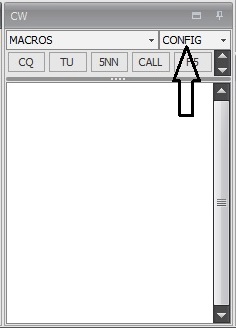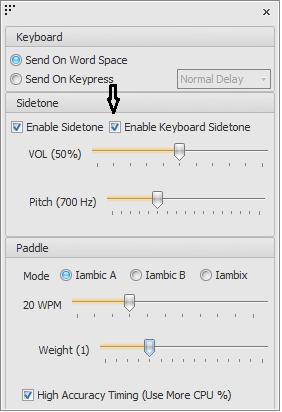Updated: 08/09/2021
WELCOME TO THE AB1FF REMOTE PAGE
If you are here, it is probably because you have connected with my remote station via remotehams.com and you are looking for more information about operating my radio, the Kenwood TS-590SG.
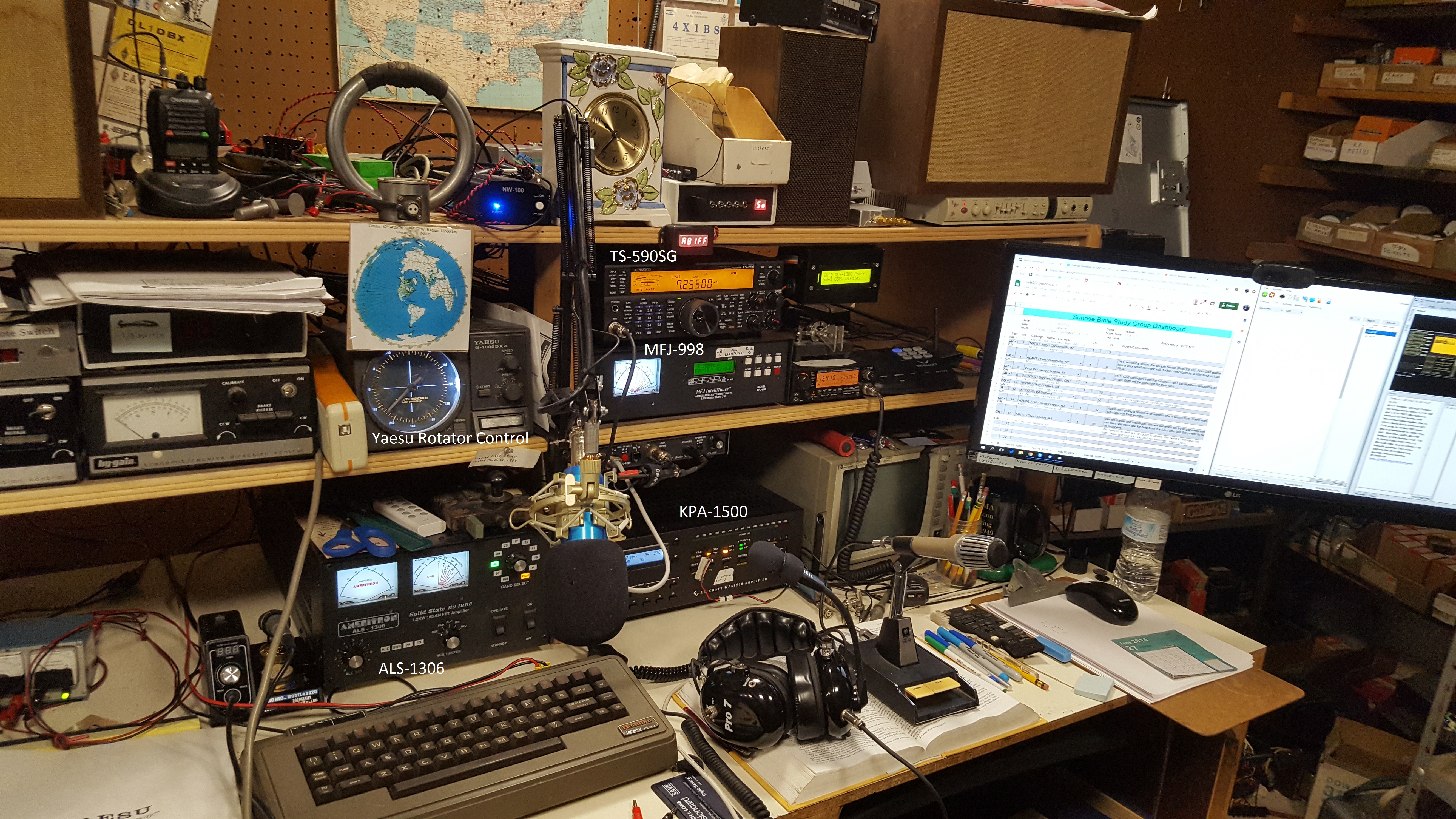
My Station Configuration – Block Diagram
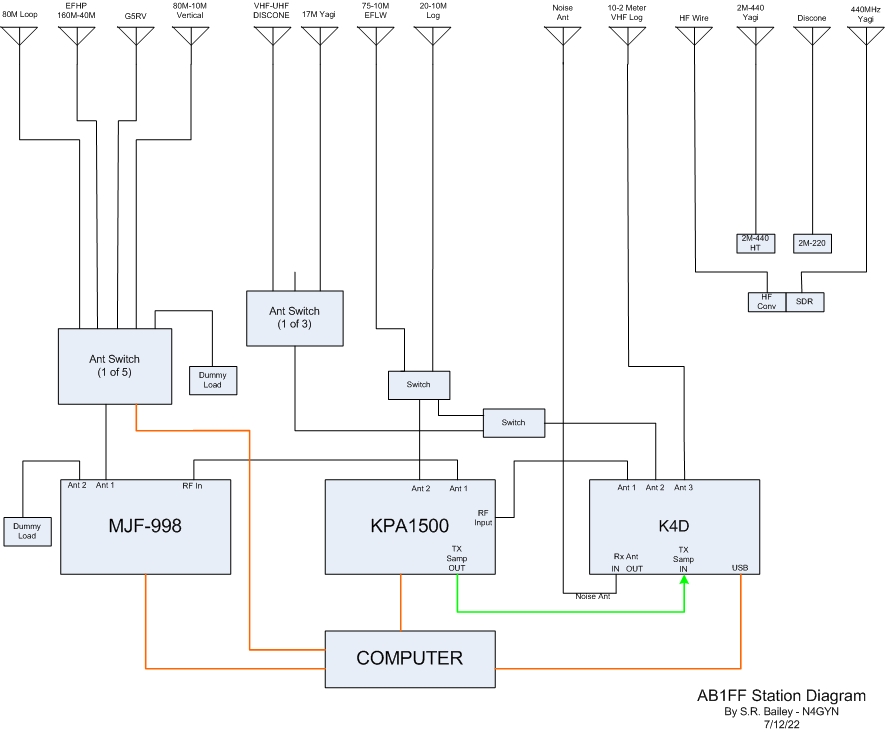
How to properly use the AB1FF station KPA-1500 amplifier.
Thomas C.J. Sefranek AB1FF 9 August 2021
NOTE! You will need Version 9 of the Remote Hams client software to properly us the station’s amplifier.
The AB1FF station’s Kenwood TS-590SG radio has 2 internal antenna selections.
TS-590SG Antenna 1 port connects to a 5.5 db. Switchable pad, then to a KPA-1500 Amplifier. When the KPA-1500 amplifier is powered on, enabled (Operate), and transmit keyed, the pad is switched in automatically, to keep the operators from over driving the KPA-1500 amplifier.
TS-590SG Antenna 2 port will be connected to a VHF Log Periodic antenna for the 10 – 2 meter bands, which will be steerable via Remote Hams Rotor Tab. Currently it is connected to a Dummy load.
KPA-1500 Amplifier Antenna 1 port connects to an MFJ-998 IntelliTuner.
KPA-1500 Amplifier Antenna 2 port connects to a (Broken 10/2019) Log Periodic antenna for the 20 – 6 meter bands, which will be steerable via Remote Hams Rotor Tab. For now, I have substituted an End Feed Long wire antenna covering the 80 – 10 Meter Bands.
MFJ-998 IntelliTuner Antenna 1 port connects to an antenna selector switch (via an ADR-2200 clone, which appears in a Remote Hams switch tab.) and allows the choice of 4 low band antennas or a 1KW (Continuous) dummy load. The MFJ-998 IntelliTuner, can be powered on/off using SW-6 which appears in a Remote Hams switch tab. To enable the MFJ-998 IntelliTuner, Press the Auto Tune button on the TS-590SG (TX & RX). If you selected SWR meter mode on the TS-590SG, you will see the resulting final SWR.
NOTE! The SW-4 choice is an 80 – 10 Meter trapped Vertical. It can not survive the 1500 watts from the KPA-1500 amplifier, so I automatically disable the amplifier when this antenna is selected.
998 IntelliTuner Antenna 2 port connects to a Dummy Load, usually invoked during lightning events. (NOT selectable via remote hams.)
998 IntelliTuner Wire port connects to a random length wire.
(NOT selectable via remote hams.)
Procedure to use the KPA-1500
Amplifier Internal Tuner
Press [PWR] on the KPA1500 amplifier.
The amplifier defaults to [STBY].
Put the TS-590SG radio in the [AM mode]
*DISABLE the radio’s internal tuner, [Auto Tune “Off”]
Press [TXd] on the TS-590SG radio,
to test the Amplifier existing match.
Observe the VSWR on the amplifier,
If it is 1.3 or less, no need to tune the amplifier.
Release the [TXd] on the TS-590SG radio.
You can now safely put the amplifier in [Oper].
Return the TS-590SG radio to the [mode] you prefer,
and operate.
If there is a high SWR on the amplifier:
Put the TS-590SG radio in the [CW mode].
*Press the [Tune button] on the amplifier to cause the radio send an RF carrier.
This will allow the KPA-1500 to tune.
It can take up to 10 seconds to find a match.
*If the KPA1500 reports a good SWR of 1.3, or less;
You can now safely put the amplifier in [Oper].
Return the TS-590SG radio to the mode you prefer,
and operate.
IF for any reason you cannot get an SWR of 1.3 or less,
Something is wrong!
(Probably you have selected an inappropriate antenna for your frequency), and you should NOT press [Oper].
Hint: There are TWO choices of antenna ports on the amplifier.
[ANT1] [ANT2] See the station diagram.
If you do enable it [Oper] and transmit, the amplifier will report and log a FAULT.
Correct the faulty condition and reset the KPA-1500 .
Remote hams server maintains a log,
so I will be able to see what conditions lead to the fault.
The TS-590SG INTERNAL tuner is not used with the KPA-1500 amplifier; the amplifier input presents a perfect match to the radio; no tuner is required (TS-590SG Auto Tune “OFF”).
If you do have the TS-590SG Radio internal tuner enabled,
you will get less power from the KPA-1500 amplifier.
(The tuner in the radio has some loss.)
If you selected SWR meter mode on the TS-590SG,
you will not be able to select tuner “Off” on the TS-590SG. Select some other meter mode to allow tuner “Off”.
Using the TS-590SG Radio internal tuner is OK when the amplifier is not used.
OPERATING CW
When operating CW, you will want to do the following for side-tone while transmitting:
In the CW portion of the Client, click the CONFIG button:
Then Select “Enable Keyboard Sidetone”
IF you wish to operate using a CW key, here is how to do it:
http://www.whiskeytangohotel.com/2019/04/cw-key-via-usb-port-for-remotehamcom.html
Many thanks to Pat W5WTH for sharing this info
A work in progress…